Optimize Space In Your Server Rooms With Panduit Network Racks and Cabinets
- December 17, 2020
- Best Practices
- DataComm

Technology is at the heart of today’s smarter buildings. Sensors and systems help building owners manage expenses and improve productivity. Digital lighting, building automation systems, AV solutions, wireless connectivity, security systems – all of these are designed to improve student outputs and patient results, and make customers more comfortable and employees more productive. And, this new technology is being introduced at a furious pace.
These solutions, however, all have a footprint. Every new system that is introduced to the building has some type of equipment that needs to live somewhere. Typically, that home is the server room.
At the same time as these new systems are entering buildings, more and more devices need to connect. The growing demand for bandwidth and hard-wired connections requires more ports and larger and higher density network switches.
On one hand, we have more and larger traditional network equipment; on the other, new equipment that is being introduced at a record pace. The result: space-strapped server rooms with no room to expand.
Optimize the Server Room
Innovative solutions are available to optimize that valuable real estate. In fact, Panduit has introduced products that free up valuable rack space, which result in significant real estate savings. Space-saving cable management and connectivity systems can decrease the equipment footprint, lower material costs, reduce installation and maintenance time, and prepare for the future. Squeezing more into existing space, rather than trying to find a new home for equipment, makes financial sense – and is easy to do!
So, what are the key steps to optimizing a server room? Following are three easy-to-implement solutions.
1. Cable Management is King
Horizontal and vertical cable managers are available for a reason. Unmanaged cables that aren’t properly routed and dangle or are strung across the rack can become strained, which in turn affects performance. Plus, the resulting cable “spaghetti” makes moves, adds, and changes (MACs) nearly impossible. Cable fingers and cable managers provide support, and when MACs are needed, it is easier to locate, unbundle, and manage a specific cable.
When selecting cable managers, keep in mind that managers are considered to be “full” at 50% capacity. It is easy to determine how many cable managers and the size needed based on cable fill charts, which calculate the optimally sized cable manager based on cable diameter and the number of cables in the installation. (The Panduit cable capacity calculator is here.)
For maximum capacity, enhanced vertical cable managers move patching into the cable manager, freeing up rack units for critical equipment. (Learn more about how Panduit cable managers can help you reduce real estate costs by 35% in our brochure.)
2. The Size is Right
If a 6-foot patch cord will comfortably reach from port to port, then 7 or 8 or 10 feet is better, right? That way the patch cord will reach if rack configurations change in the future. Or, that 2-foot patch cord in the drawer will work if you bypass the cable manager. While these solutions may be an acceptable temporary fix, over time you end up with a cabling mess. Right-size your patching to the installation, and the result is picture-perfect cable routing, which simplifies server room management.
Direct switch patching options use short (6- or 8-inch) patch cords that directly connect to a switch immediately above or below the patch panel. This solution is a textbook definition of “right-sized” for the installation, eliminating the need for horizontal cable managers and opening that rack space for other uses.
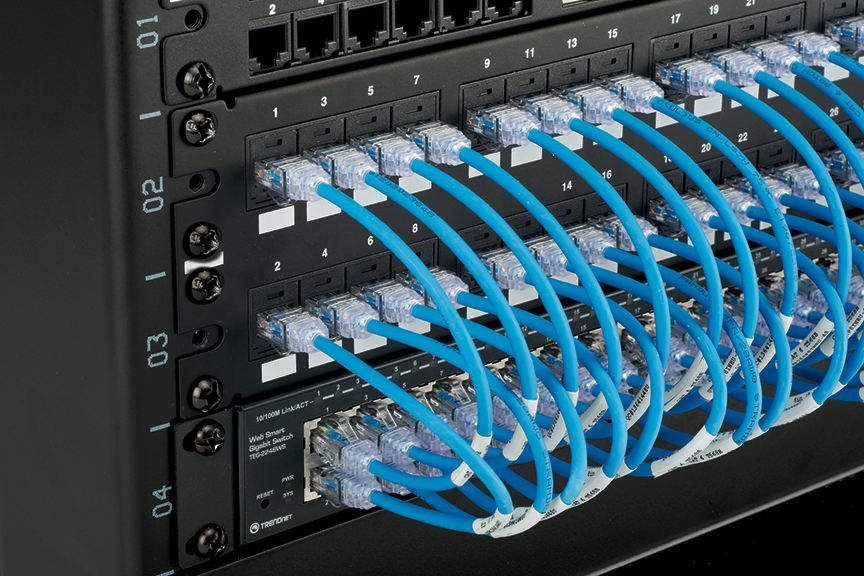
3. Bigger isn’t always Better
Smaller gauge cabling will also do wonders for the server room. At half the size of traditional 24-gauge patch cords, 28-gauge patch cords deliver the same performance and will allow you to more than double the number of patch cords that fit in a standard cable manager. For instance, a 4-inch cable manager will fit 213 Category 6 24-gauge patch cords or 523 Category 6 28-AWG patch cords – a 146 percent increase.
The smaller cables create smaller bundles that fit in standard manager fingers better; and because they are smaller and more flexible, they are simply easier to route and manage, helping eliminate “temporary” patching that slowly becomes more permanent, resulting in server rooms that are impossible to manage.
With solutions like this, the server room becomes a space that is easier to manage, with space to add new technology that makes the building smarter, easier to manage, and more efficient, while also improving conditions for the occupants. It’s a win-win all the way around!