Many Happy Returns: How VanMeterInc.com Makes Returns Simple
- October 27, 2022
- Best Practices

We strive to get you the right products the first time you order, but sometimes you get the wrong product or order the wrong thing. We get it—mistakes happen. That is why we make the return process simple. Here is how to use vanmeterinc.com to save time and effort on Returns.
1. SIGN IN TO YOUR ONLINE ACCOUNT
Do you have an account on Van Meter’s website? You should! Simple returns are just one of the great features you can access. If you do not have an online account, reach out to reach out to the e-commerce team to get signed up.
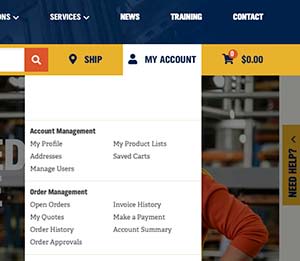
2. SEARCH YOUR ORDER HISTORY
From your my account dashboard, you can manage your account, manage your orders and find helpful resources. To start your return, click on your order history. You can either click the search button or sort your orders by date, order number, PO number, ship-to address, order status or total cost. Click on the order number of the order that has the item(s) you want to return to proceed.
3. REQUEST A RETURN
Once you click into the order you want to return, you should see the order details. Click on Return Request (RMA) above the order summary, and you will see a list of items on the order. For each item you want to return, enter the quantity you are returning and select whether you ordered too many, the product is defective, you made an order error or Van Meter made an order error. If you need to provide any additional information, enter it in the Return Notes box. Once you have selected the items you want to provide and added any necessary information, click Send Return Request to complete the process.
4. SEND THE PRODUCTS BACK
Your return request gets sent to Van Meter’s inside sales and returns teams. They will contact you with the required paperwork and shipping instructions, so you do not have to keep track of who to contact and where to send materials. Once you ship your returns back, your job is done. Our finance team will send you an invoice for the appropriate amount of credit once we receive and inspect the items. You can also view your invoice history from your account dashboard to verify this is complete.
If you have questions or have trouble submitting a return request, please contact the Van Meter e-commerce team. Explore all our time-saving features with online ordering tips, tricks and how-to videos available at vanmeterinc.com/howto.
If you haven’t yet, create your account and start using our features! Once you’ve explored them, let us know what you think.

ARTICLE BY:
HEATHER DESOTEL
EMPLOYEE-OWNER, MARKETING SPECIALIST, E-COMMERCE & DIGITAL