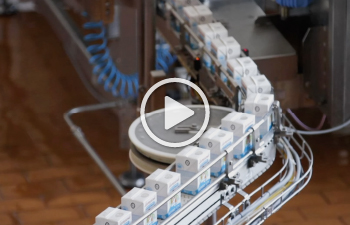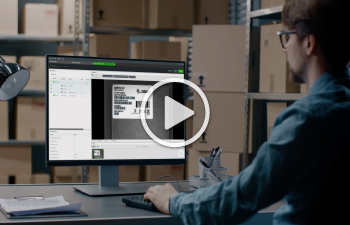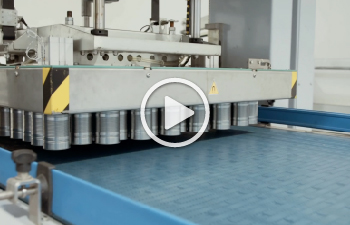Zebra Fixed Scanning and Machine Vision
Help Videos and Support


Setting Up Your Machine Vision Camera
Learn How To:
- Start a new job
- Set up your scanner or camera
- Add vision tools
- Set your image capture settings
- Automatically create a “golden” image
- Use locator tools
- Configure image storage
- Send location results to your PLC
- Run your job
- View job status
- Troubleshoot images


Setting Up Your Scanner and Scanning Job
Learn How To:
- Start a new job
- Set your triggering method
- Use AutoTune to automatically set image acquisition settings
- Automatically create a “golden” image
- Read multiple barcodes with ManyCode
- Set up advanced data formatting
- Configure image storage
- Run your job
- Send results to your PLC
- View scanner and job status
- Troubleshoot images

Need Help Setting Up Your Scanning or Machine Vision Job?
Contact our Zebra hardware and software experts for personal assistance, support and answers to any of your questions.
Contact us
Contact Us
Fill out the form below and a member of our team will get in touch soon.

Want to Learn More About Zebra Fixed Scanning and Machine Vision?
Visit our Zebra solutions page to learn more about Zebra’s breakthrough devices, capabilities and use cases.
Learn more
ZEBRA and the stylized Zebra head are trademarks of Zebra Technologies Corp., registered in many jurisdictions worldwide. All other trademarks are the property of their respective owners. ©2022 Zebra Technologies Corp. and/or its affiliates.